This post may contain affiliate links. Please read our affiliate disclosure to learn more.

Not only do you have a business and organization like a club or nonprofit but also as an individual you should definitely create a website to make things easily work.
There are essential reasons you should strengthen your online presence by having a website. a website is one of the most important virtual tools that your organization can have.
It is the key to speeding up your growth and your success and it’s your 24 /7 partner sharing what’s great about your organization.
A website is the most important tool to promote your business. It helps to build a good image of your company because potential customers can learn more about you and your services.
STEPS TO CREATE A WEBSITE
Getting started with your website can be difficult but I want to help you get started and find an easy way to do it.
I think that for many people building their own website is a great way to go, and it’s not as hard as you might think and you do not need code knowledge.
In this article, I’ll discuss three steps to creating a website
STEP 1- GET WEB HOST PROVIDER
WHAT IS A WEB HOST?
A web host is like the home of your website.
It is a service that allows organizations and individuals to post a website or web page on the Internet. A web host, also called a web hosting service provider, provides space on a server for customers to store their website, as well as provides Internet connectivity, typically in a data center. Customers can access their website via a web browser from anywhere in the world.
It is high-powered computers and network infrastructure that keeps your website available across the internet by Storing your website’s files and data physically stored on a computer, Provide the software, email, and security, give Domain name, Storage Support, and Bandwidth that connects your website to the internet.
WHERE CAN I GET A WEB HOST?
There are a lot of companies out there to give you this service. Simply by going to their website shown below and sign up for the basic plan starts from $2.95 a month. These are well-known companies
Bluehost
After registering with one of the web host providers, they will give you a free domain to choose from.
WHAT IS A DOMAIN NAME?
Think of your website as your house. In order for anyone to find their way to your house, they need to know your address. This address is your domain name.
Examples of domains are Facebook.com and Google.com
There are a few tips to consider before choosing your domain
Make sure the domain name is easy to remember and pronounced
- Make sure anyone else has not registered the brand
- Make sure the names match your small business.
OK, so you’ve followed our steps: you’ve signed up for a web host plan, and registered a domain.
Congrats! now you become your own boss in the digital world.
Next, your web host provider will send you a link to your email for a c panel account sign-up with a username and password, which you can change later.
What is a C panel?
cPanel is a user interface where you can access and manage things that your web host provider gives you like setting up email addresses, domains, sub-domains, Upload files, databases, and Software.
After signup, You will get this cPanel dashboard

Step 2 – Install WordPress
You need to install WordPress software which makes you able to build your website. WordPress is one of the most reliable website builders. It powers over 44% of all websites on the web, that’s millions of websites all over the world.
WordPress gives you all one solution starting from designing a website and publishing content to enable you to control all overactivity in your website.
To install WordPress, on the c panel interface go to
Software > Word press, and click install, Create an account with your own username and password.
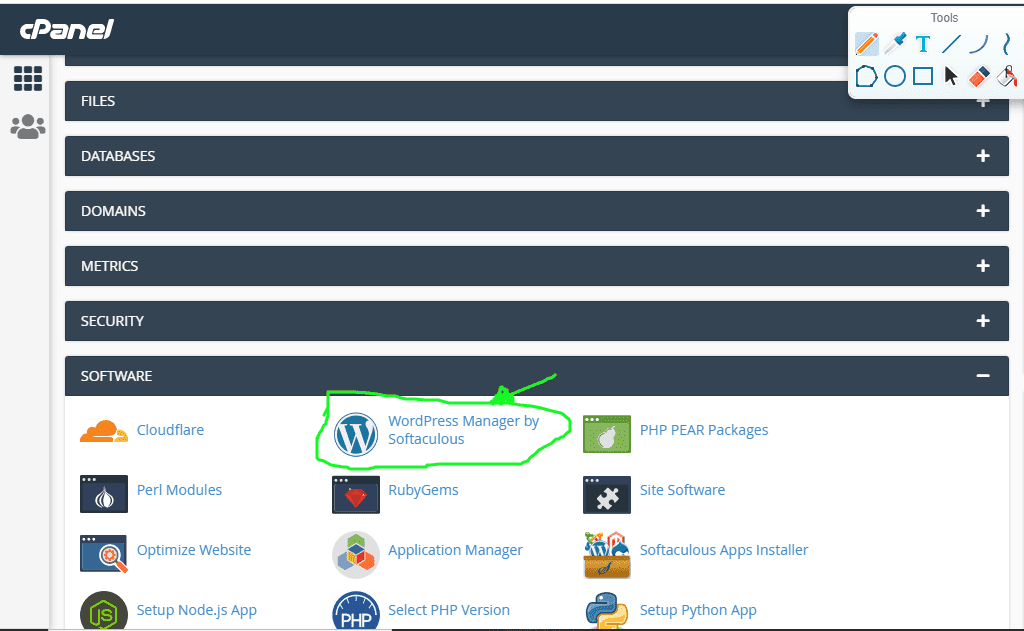
After installed word press, on its interface, there’s a menu where you can actually create a new post, a new media item, a new page, and a setting.
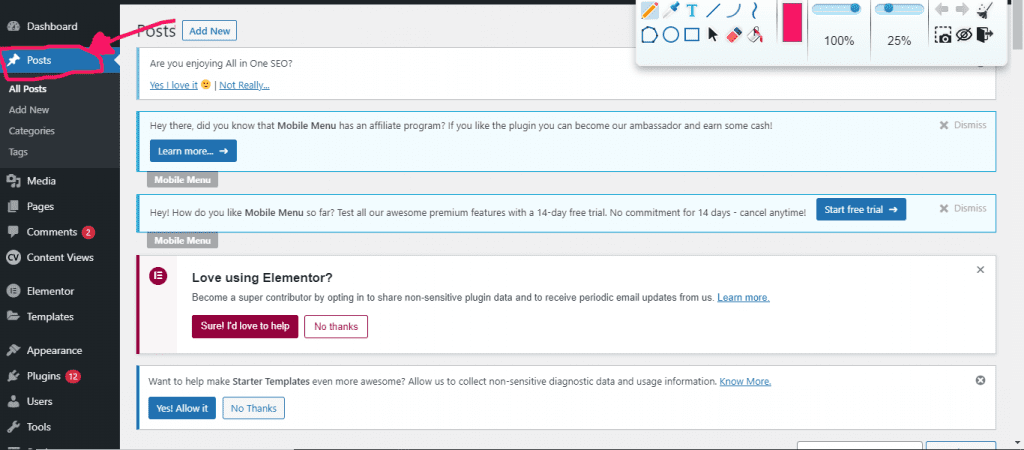
Step 3 -Design Website
Your design decides what your website looks like when someone opens your website.
The design of your website is one of the most important factors to consider when planning a website. It can make or break the business. A good website design will not only make your site more attractive but also clearly convey your message to readers.
You can either choose an existing theme or make your own design by using the Elementor plugin.
To choose an existing theme for your Site
Go to Appearance > Themes, and click Add New Theme.
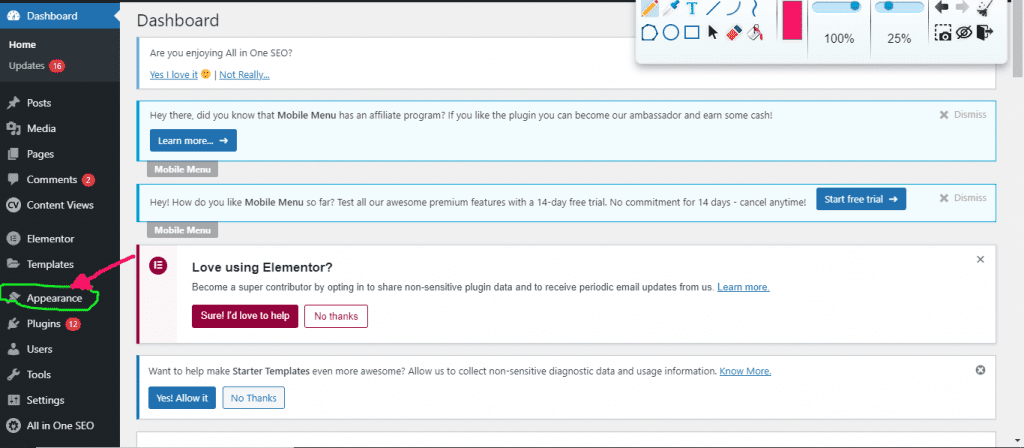
Or you can make your own theme. I personally use the free Elementor plugin which has over one million downloads. To install Elementor go to plugins> Add new, and search Elementor ( a plugin that helps you create beautiful themes)
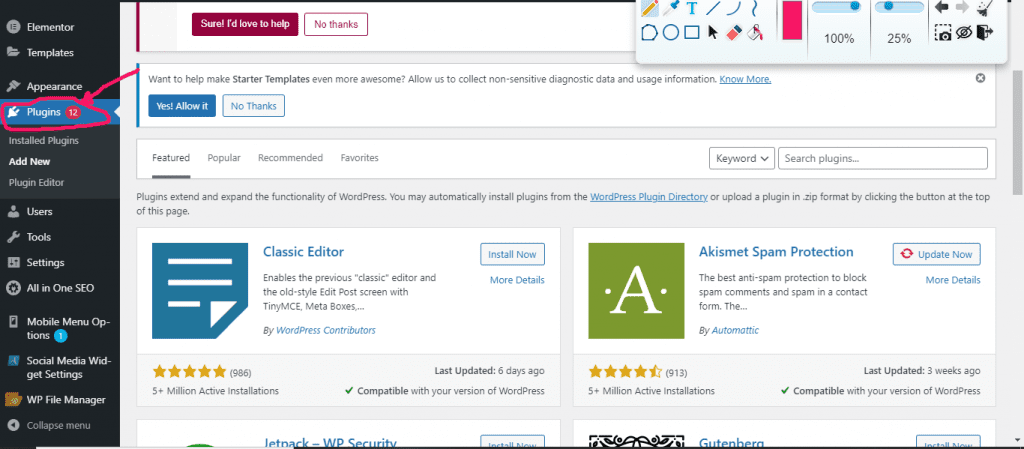
Then start posting quality content that is informative and solutions to problems.
To publish articles go to the top left corner of the WordPress dashboard
Post > Add new and click to post
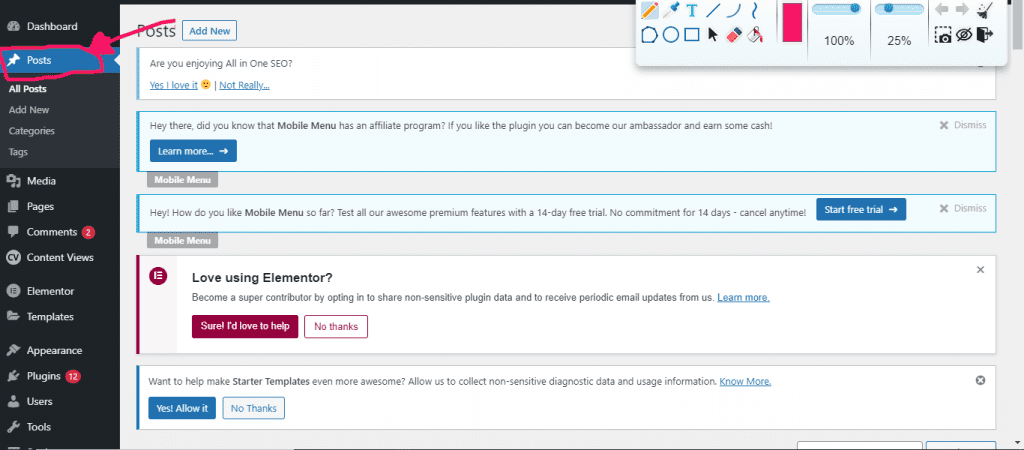
After you publish your first content, make sure your website is available on search engines. to be found on the google search engine first
1 . Submit your website to the google search console. Search console is a free tool provided by Google that enables your content to appear on google.
Google search console crawl, discover and index your content, enable website found on google every time people searches
2 . Measure your website’s overall performance and track your results by using google analytics.it is totally free.
All you have to do now is put every step you’ve learned into practice to begin establishing and starting your own website now.
Final thought
Creating a website isn’t as hard as it seems. There are many tools you can use to put your ideas on the web and share them with the world. If you’re interested in creating a website, we highly recommend checking out this blog.
I build this website by myself starting from scratch by reading different blogs and watching YouTube videos.
If you have any experience in creating a website yourself, feel free to share your story with us on how you created your website and what challenges you had to overcome.

