This post may contain affiliate links. This means if you click on the link and purchase the item, I will receive an affiliate commission at no extra cost to you. Please read our affiliate disclosure to learn more.
Content Bonus Disclosure – “I was compensated to create this post, though all opinions are my own.”


Pinterest can be a great source of traffic for your blog or website, but only if you’re using it to its full potential. One of the best ways to do that is by using a tool like Tailwind App, which can help you schedule pins.
With the ability to create and schedule for multiple networks, I can now create posts for Instagram and Facebook too easily with Tailwind App. One of my favorite things about Tailwind is that I can plan out a month’s work of content in 30 minutes.
With Tailwind Create You can now create, schedule, publish and optimize posts across all 3 networks in one place!
In this post, I’ll show you how to use Tailwind for Pinterest, Instagram, and Facebook and walk you through all of its features. Once you know how to use it, you’ll be able to take your Pinterest game up as well as your social media marketing, and start seeing the results you’ve been dreaming of.
What Is Tailwind App?
Let’s start with the basics—what is Tailwind? Tailwind is a scheduling tool designed to help content creators and bloggers grow their Pinterest, Instagram, and Facebook followers. It’s Multi-Network solution that you can use on your computer or phone, and it lets you schedule posts across the three platforms.
But that’s just the beginning. Tailwind also has a ton of other features that can help you improve your Social media strategy. In this guide, we’re going to walk you through all of them.
What Are the Benefits of Using Tailwind?
You know that Pinterest can be a great way to drive traffic to your blog or website, but creating good pins and making sure they’re optimally spaced out can be a lot of work. That’s where Tailwind comes in.
I love Tailwind’s multi-network approach to content creation. I can easily create, schedule, publish and Optimize for Pinterest, Instagram, and Facebook all in one place.
Tailwind is not only a scheduling tool designed to help content creators and bloggers grow their Pinterest following but also lets you create eye-catching posts by choosing hundred of design ideas through which you can then filter, customize, and schedule on Pinterest, Instagram, and Facebook.
Here’s benefits of the Tailwind Multi-Network App
- No more worries about creating beautiful designs, You can create an eye-catching post like a pro with Tailwind create. You can choose a design from hundreds of potential variations and personalize your favorites in just a few seconds.
- You don’t have to post every day, You can schedule months’ content in 30 minutes across the 3 platforms.
- Once You create posts, you can resize them for each network.
- Tailwind Create instantly convert your photos into hundreds of optimized designs for Instagram, Facebook, and Pinterest – all in one click.
Not using Pinterest because it’s too much work? Not anymore! Try Tailwind Create!
How To Use Tailwind App For Pinterest
How to Set Up Your Tailwind Account
The first step is to create a free Tailwind account here. Once you’re logged in, This is the dashboard where you’ll be able to see all of your Pinterest boards, and you can start scheduling pins from here.
To get started, click on the “Add Board” button. You’ll then be asked to enter the name of your board and select a category. Once you’ve done that, click on “Add Board.”
Next, you’ll need to add pins to your board. To do this, click on the “Add Pin” button. You can then select a pin from your computer or from a website. If you select a pin from a website, Tailwind will automatically extract the image and description for you.
Once you’ve added a few pins to your board, it’s time to start scheduling them.
How to Use Tailwind to Schedule Pins
As a content creator, you know that Pinterest is a great way to drive traffic to your website or blog. But what if you don’t have time to spend hours pinning content? That’s where Tailwind comes in.
Tailwind is a scheduling tool that lets you pin content automatically, so you can focus on creating great content. Here’s how it works:
First, create a board on Tailwind and add the URLs of the websites you want to promote. Then, use the Tailwind browser extension to add pins to your queue.
You can also add pins manually, or use the “smart queue” feature which will automatically add pins based on your followers’ interests.
Then, set a schedule for your pins. Tailwind lets you schedule pins for multiple boards at once, so you can pin content all day long without having to worry about it.
Finally, sit back and relax! Tailwind will take care of the rest, automatically pinning content from your queue to your boards at the times you’ve scheduled.
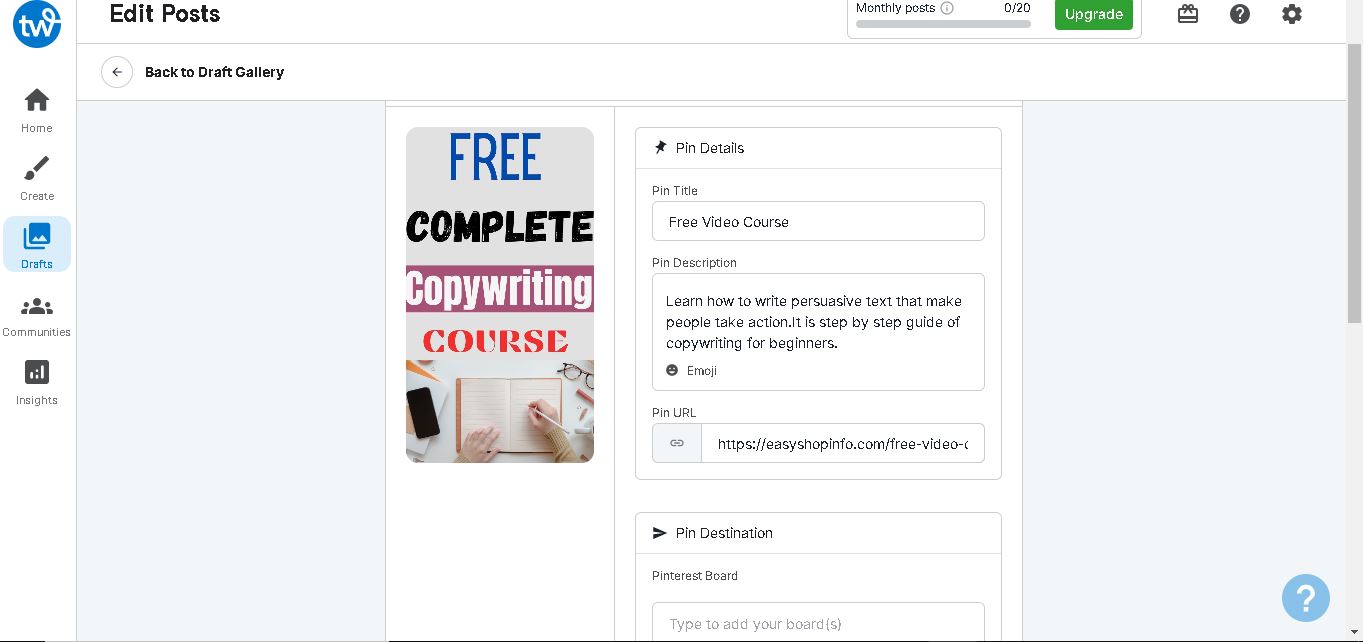
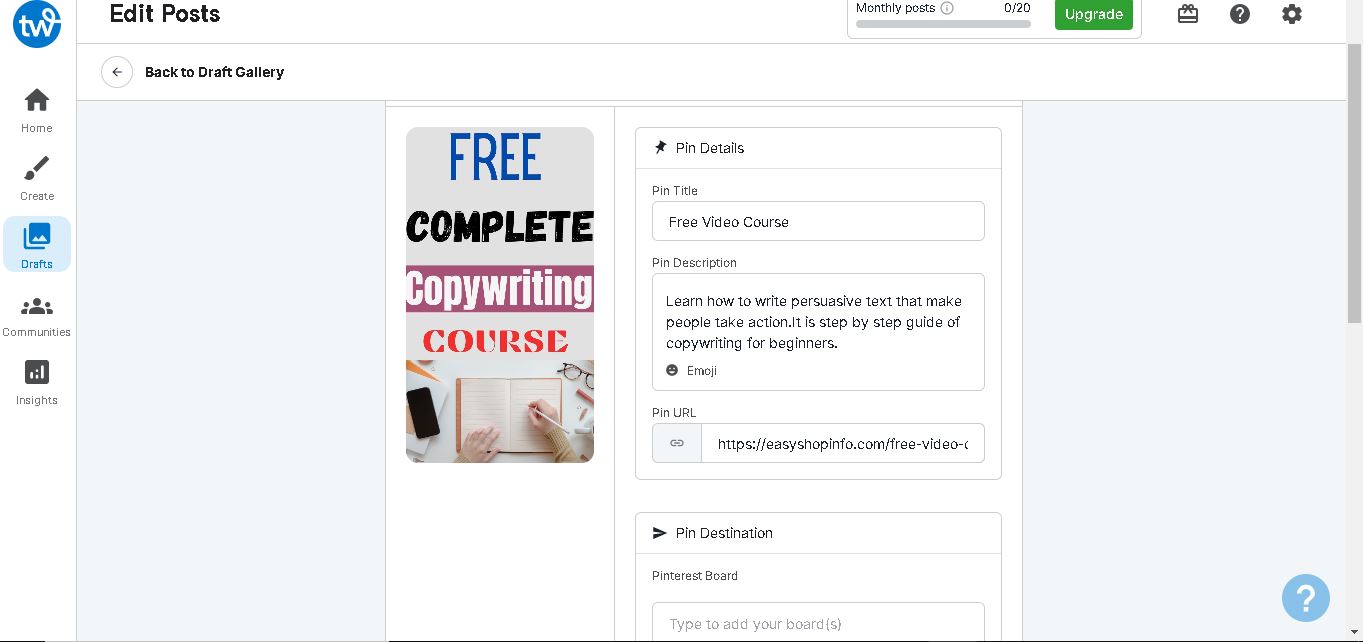
How to Use Tailwind Communities
Tailwind communities are one of the coolest features of Tailwind, and they’re a great way to get more exposure for your pins.
Think of them as a virtual group of people who are all interested in the same thing. When you join a tribe, you can share your pins with the other members, and they can share pins with you. It’s a great way to get your content in front of a new audience, and it’s a great way to find new pins to add to your own board.
The best part is that Tailwind communities are totally free to join. You can find Tailwind Communities that are specific to your niche, or you can join a general tribe that covers a range of topics. There’s a community for everyone, so be sure to check them out!
How to Use Tailwind SmartLoop
So you’ve decided to give Tailwind a try. (Good call!) Now what?
Well, the first thing you need to do is create a schedule. Tailwind offers a number of different ways to do this, but the easiest is probably the SmartLoop.
The SmartLoop allows you to create a continuous loop of pins, which means your pins will be posted automatically, at the times you choose. This is a great way to make sure your pins are always being seen by people who are interested in them.
To create a SmartLoop, just follow these simple steps:
1) Choose the pins you want to add to your loop
2) Select the group(s) they belong to
3) Select the board(s) they’ll be pinned to
4) Choose the date and time you want them pinned
5) Click “Create Loop”
Tailwind Analytics
Tailwind also offers some great analytics features. This is a great way to track the progress of your pins and see how they’re performing.
To access the analytics, just click on the “Analytics” tab on the main menu. This will show you a detailed overview of your account, including:
– The number of pins you’ve posted
– The number of repins each pin has received
– The number of likes each pin has received
– The number of followers you’ve gained or lost over time
– The average number of repins per pin
How to Optimize Your Tailwind Strategy for Pinterest Growth
So you’ve decided to start using Tailwind to help grow your Pinterest following. Great choice! But before you can see results, you need to optimize your Tailwind strategy.
- First and foremost, make sure you’re pinning at least 20 pins per day. This will help you build up your Pinterest following quickly and ensure that your pins are being seen by more people.
- Make sure that at least 80% of your pins are original content. This is key for getting good engagement on your pins and increasing your reach.
- Try using different types of pins, such as infographics, video pins, and quotes pins. This will help keep your followers engaged and interested in what you’re sharing.
- Use the Tailwind Communities to find other bloggers with similar interests and collaborate with them on pinning joint boards.
- Schedule your pins using the Tailwind dashboard so that your pins go out at the best times for engagement. This will help you get the most out of your Pinterest account.
If you use the right strategy, you can get a million views monthly on Pinterest. but it all depends on how much effort and time you put into the work. You can see here how Tailwind members are performing.
Create Facebook Post with Tailwind Create
You don’t have to start creating Facebook posts from scratch as Tailwind Create helps you start from “nearly done” to create Facebook posts in just minutes.
With Tailwind Create you can:
- Create branded Facebook posts that bring better engagement.
- Choose from hundreds of post designs that you can filter and customize.
- create a schedule, publish and analyze Facebook posts in one place.
Create Instagram Post With Tailwind Create
You can also create and schedule an Instagram post with Tailwind Create
With Tailwind Create you can:
- Create branded Instagram posts and Stories
- Choose from hundreds of post designs that you can filter and customize.
- You can add hashtags to post
- Customize and edit your design to make it just right.
- No need to download, organize and upload again. everything creating, publishing and scheduling happen in one place within a short period of time.
Conclusion
You’ve probably heard of Tailwind, the scheduling tool designed to help content creators and bloggers grow their Pinterest, Instagram, and Facebook following. But how do you use it, and what are its features?
In this comprehensive guide, we show you how to set up and use Tailwind, as well as some of its more advanced features. So whether you’re a complete beginner or an experienced user, there’s something for you here.
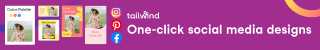
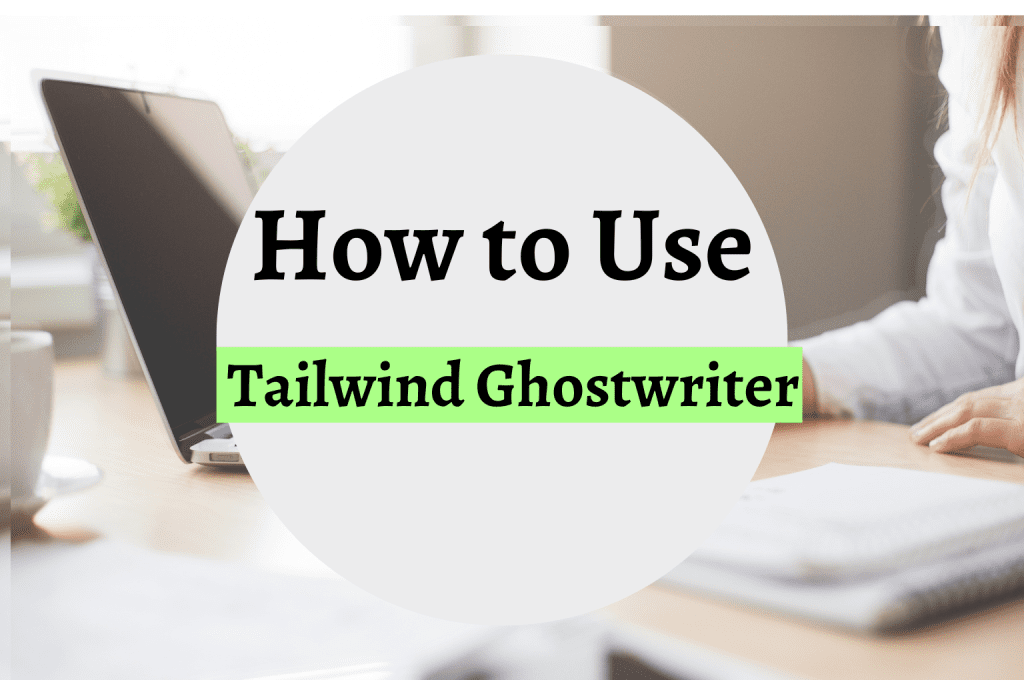
![Seven Best Instagram Tools That Grow Your Following [2024 Latest]](https://easyshopinfo.com/wp-content/uploads/2021/08/rsz_instagram-3814080_640.jpg)
